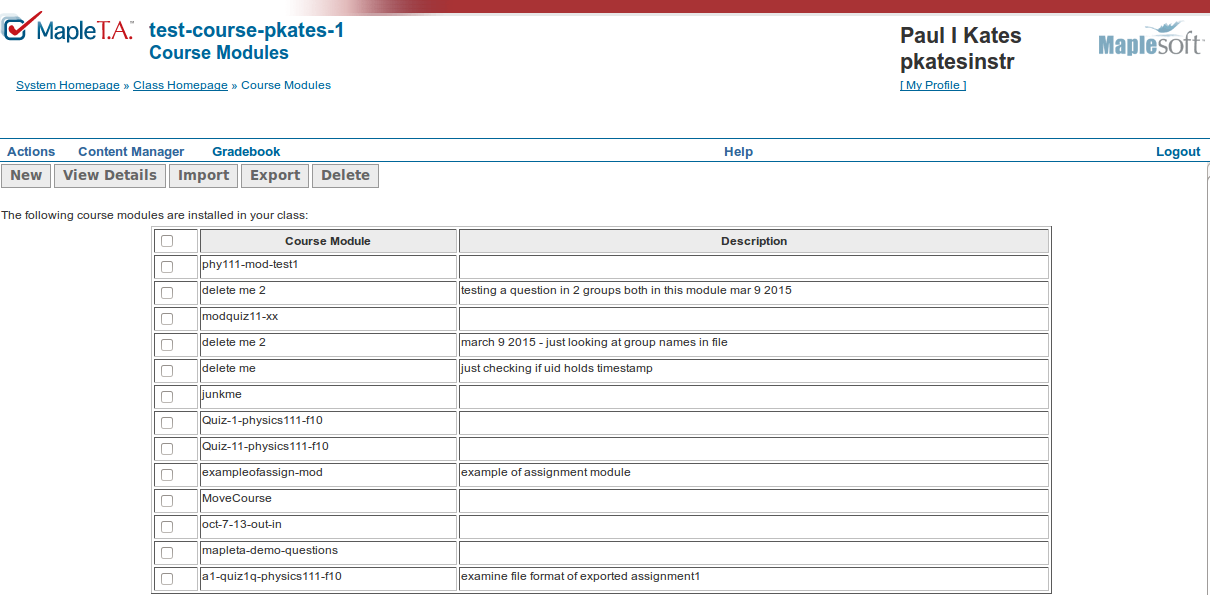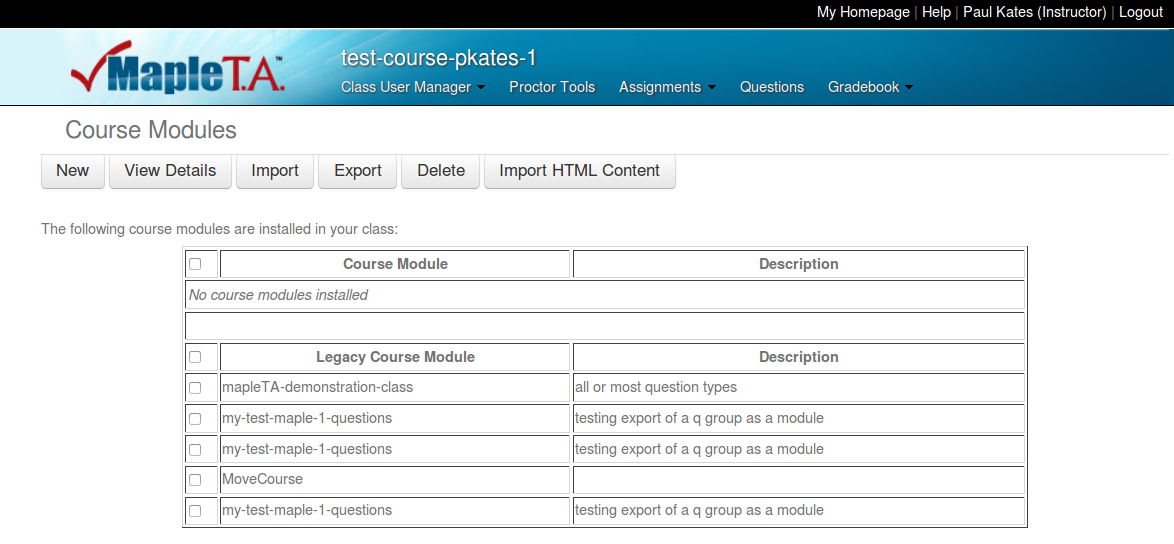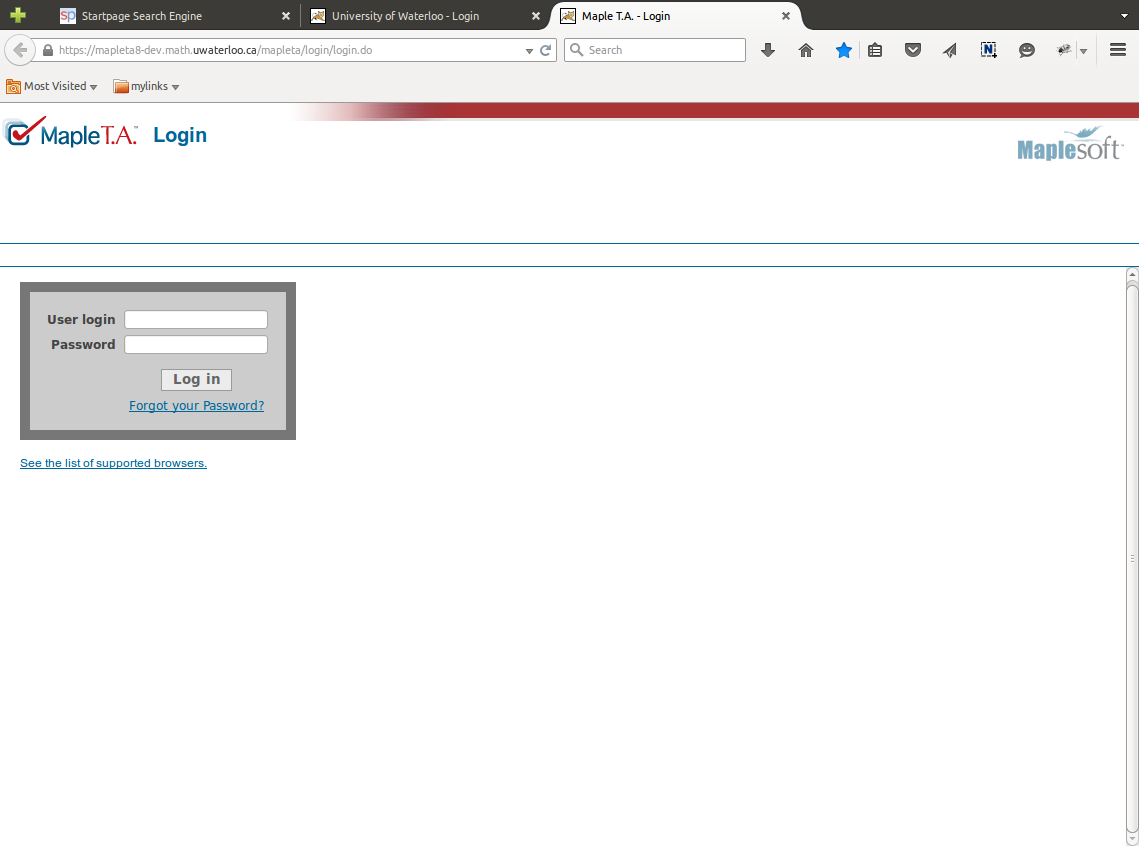
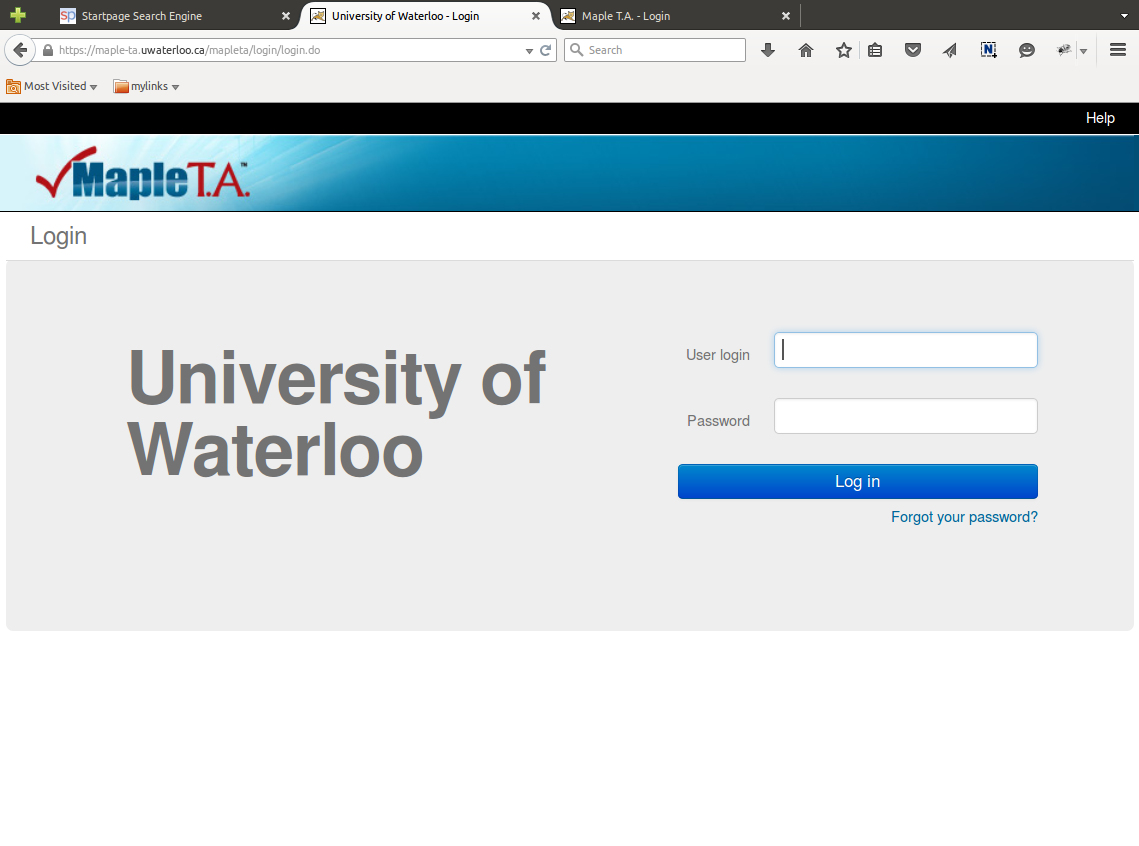
See what's new in MapleTA 10
by clicking the link or watching the video
Introduction to MapleTA 10.
In the video
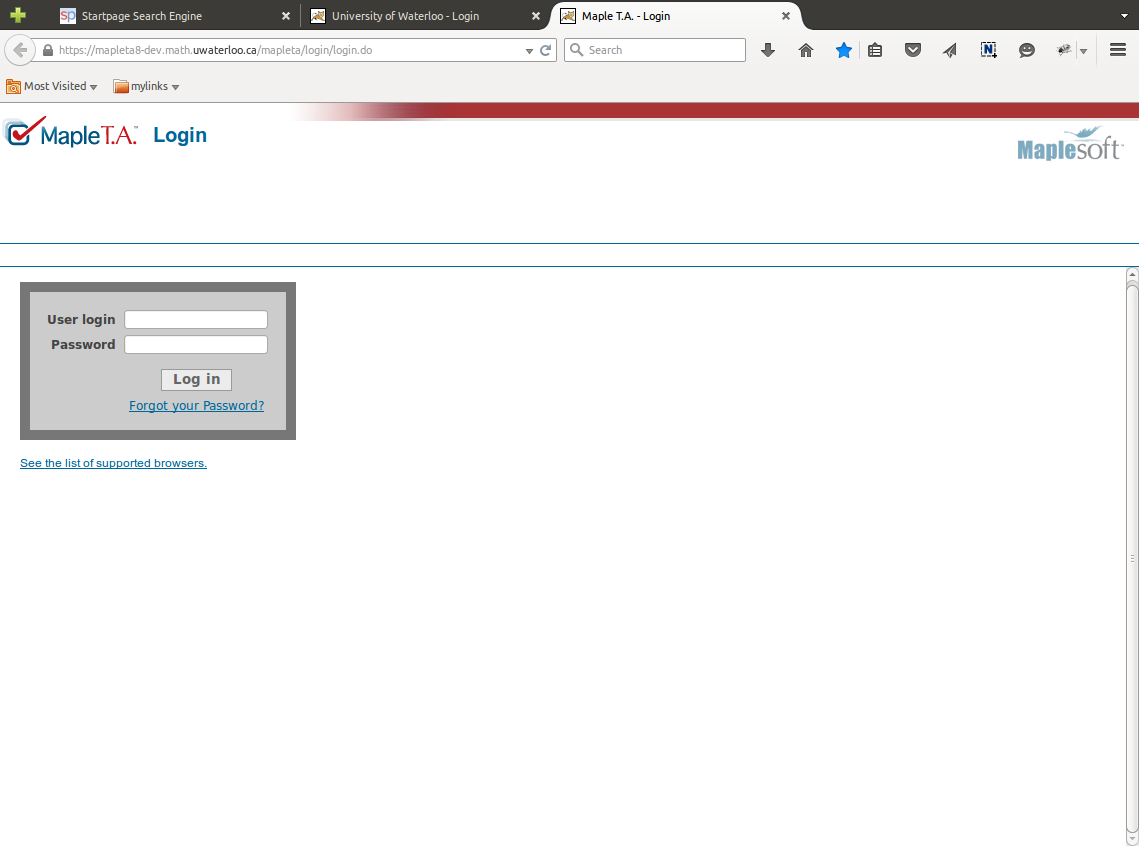
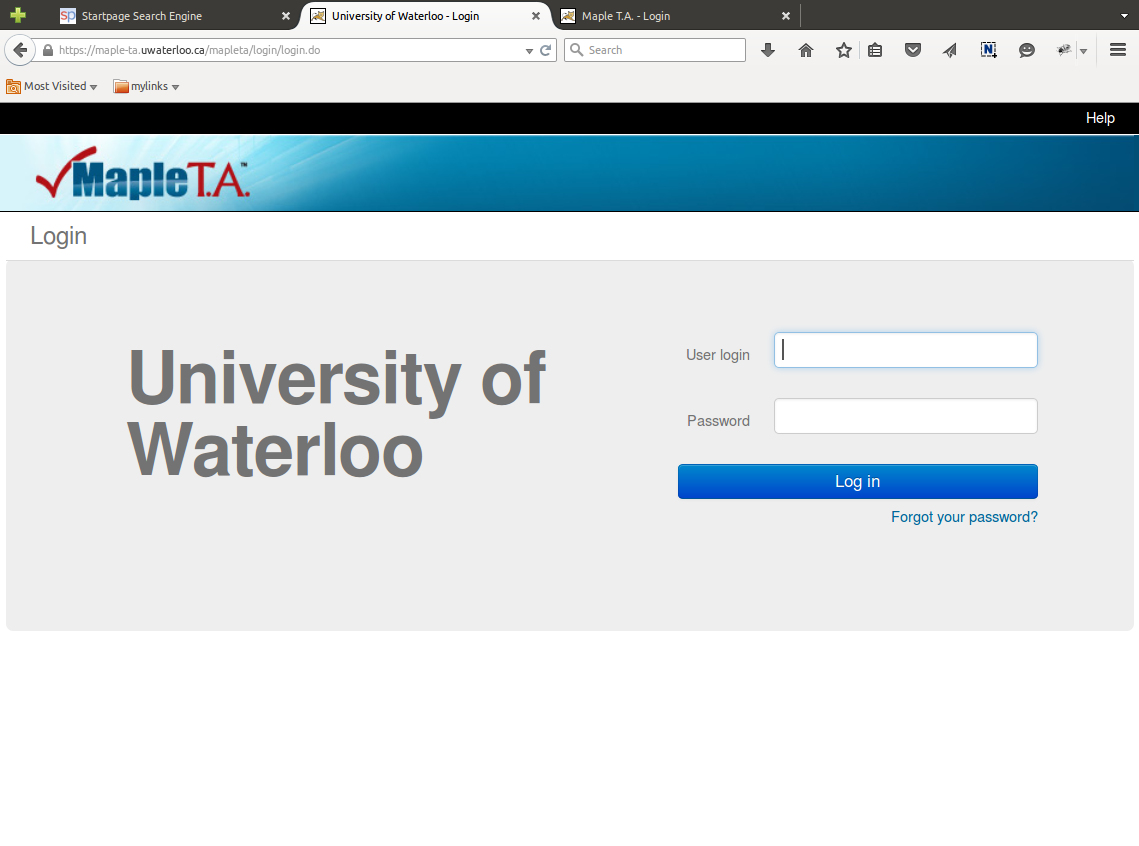
The same course title information is presented in both versions of MapleTA.
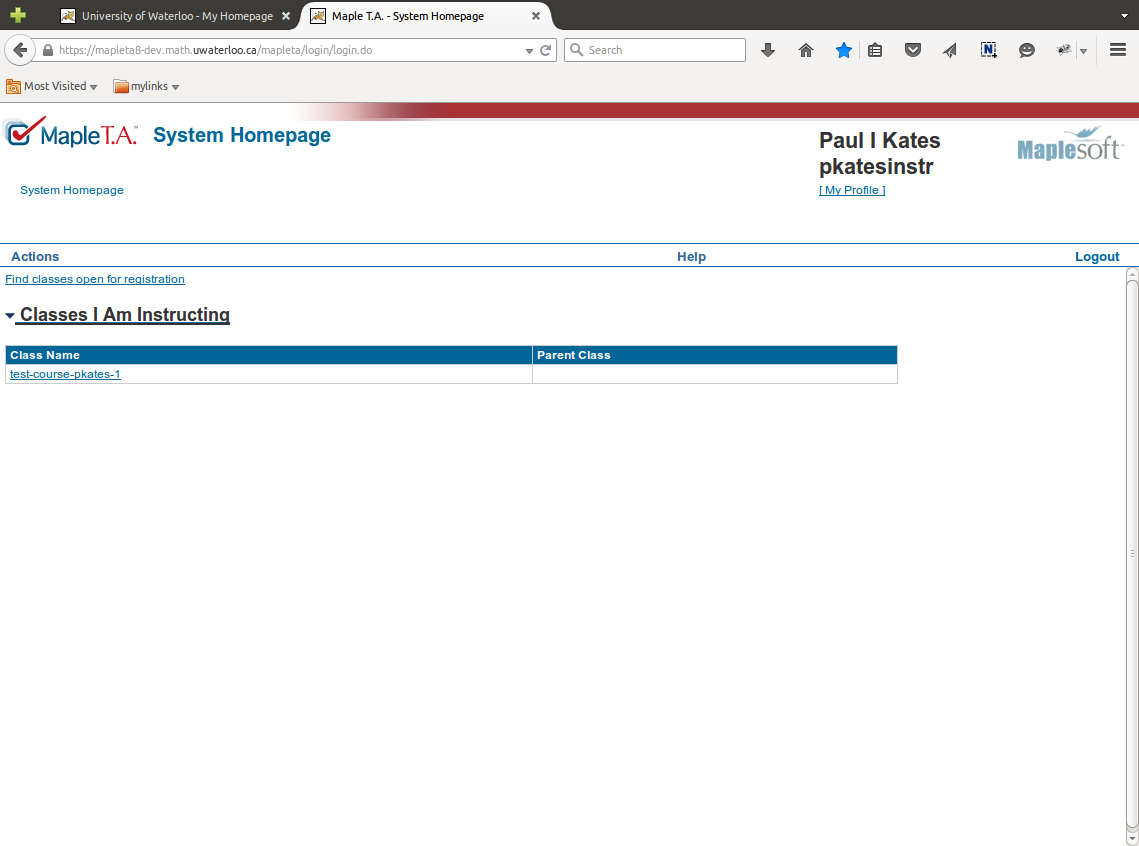
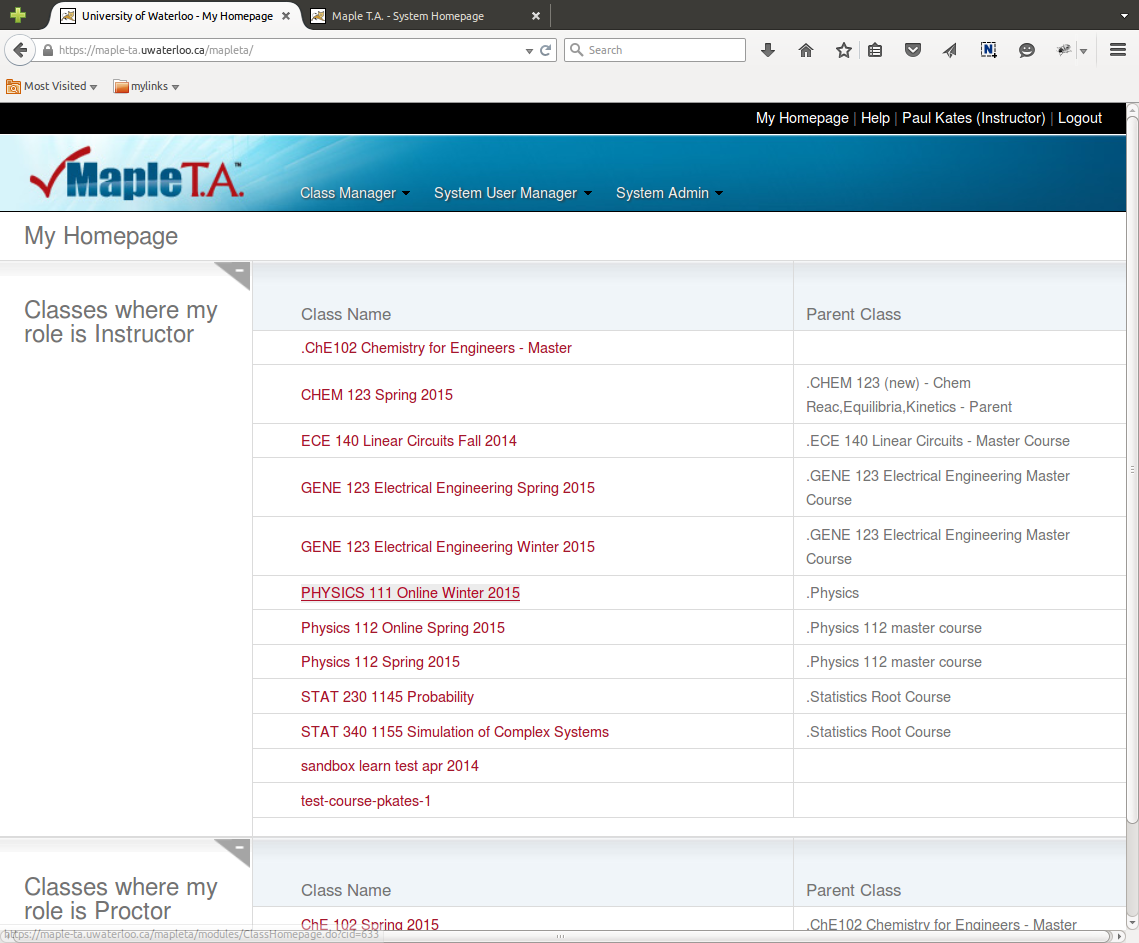
The course page in v10 moves the User Manager, Proctor Tools,
Assignments and Questions page links from the v8 Action
and Course Manager pull-down
menus into visible items in the course menu.
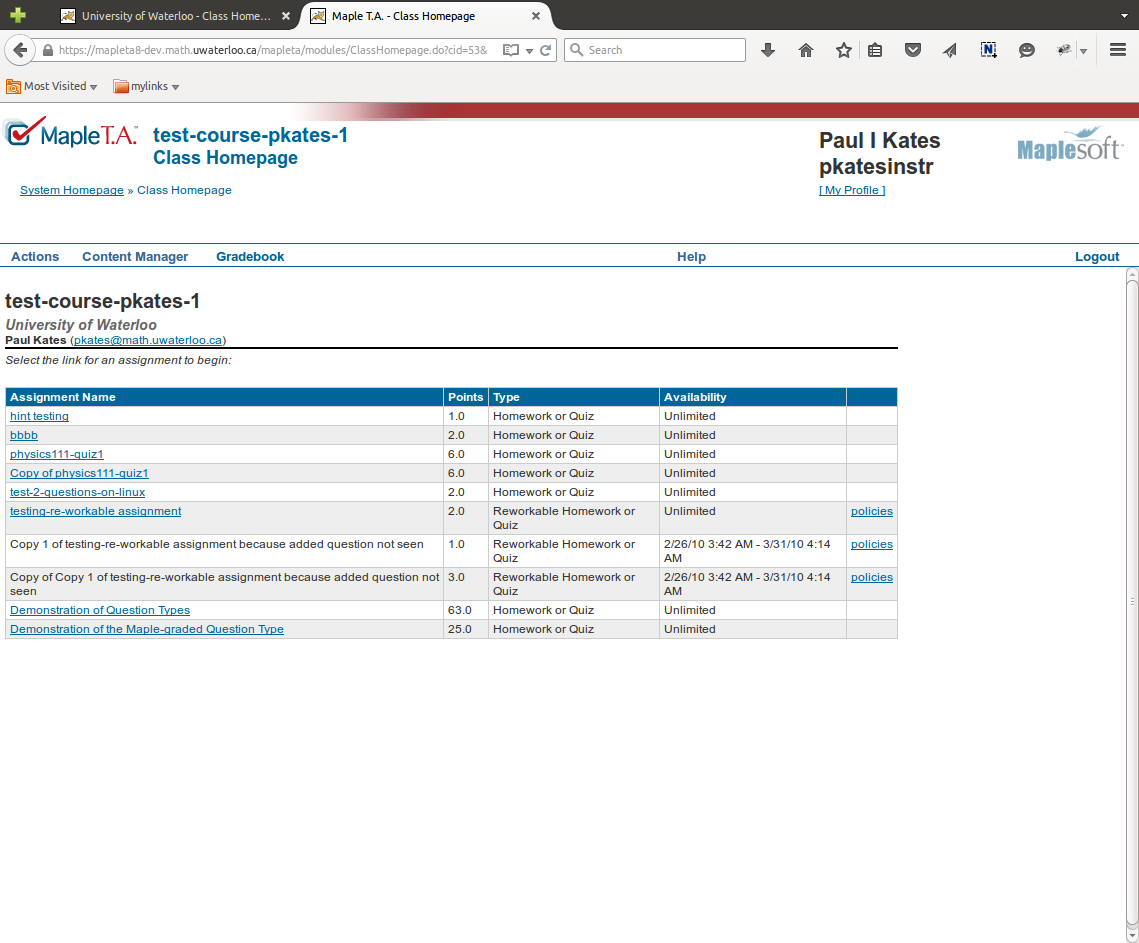
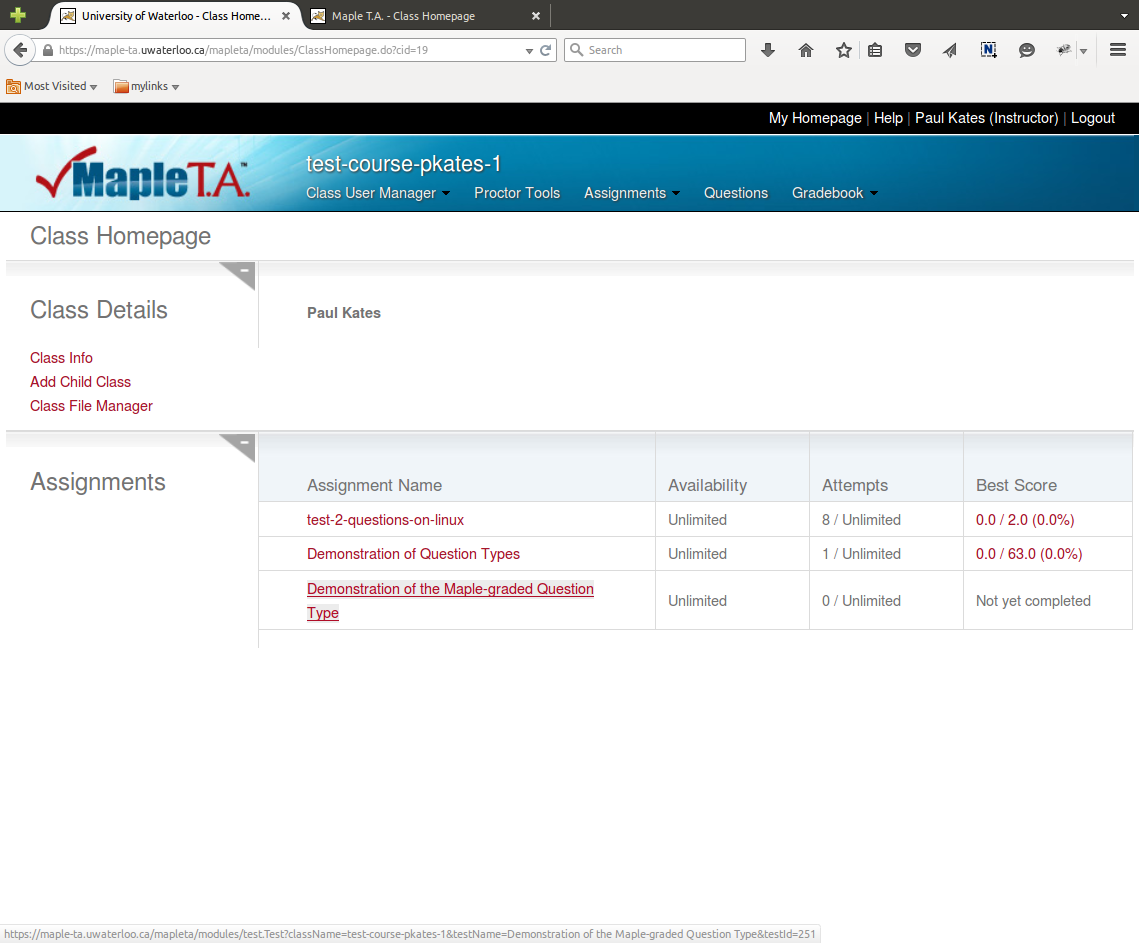
In the v8 Actions menu the Class Info and Add Child Class links
have moved to links under the Class Details section of the v10 course page.
The v8 User Manager and Proctor Tools links have moved into the v10
course page menu line below the course name.
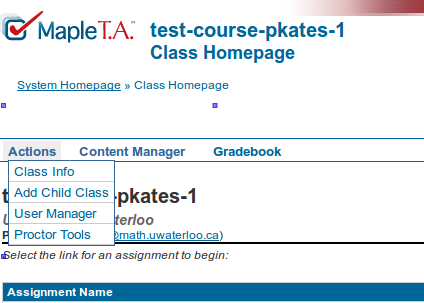
In the v8 Content Manager menu the Assignments and Questions links
have moved into the v10 course page menu line below the course name.
The Wed Site Editor link is renamed to Class File Manager and is
now a link under the Class Details section of the v10 course page.
And, the v8 Course Modules link is now a link on the v10 Question page.
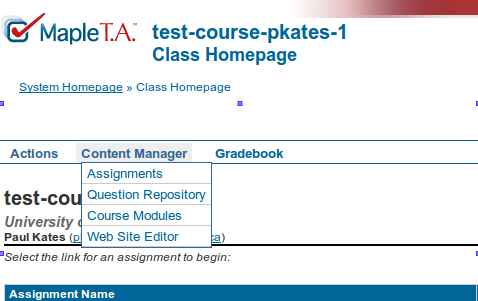
The v8 gradebook menu items External and External Import (for adding an external, non-mapleta quiz name to the MapleTA course gradebook, and importing a marks file for an external quiz, respectively) have moved in v10 to items External & Rubrics and External Import under the Assignments menu.
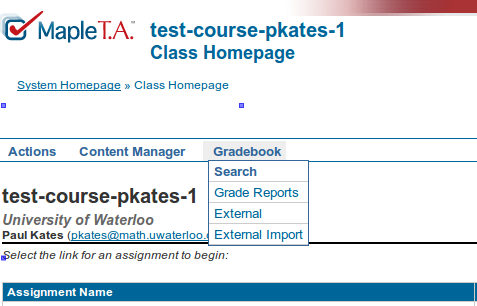
The v8 User Manager item under Actions is now visible in the v10 course
menu and retains the same set of its own menu items.
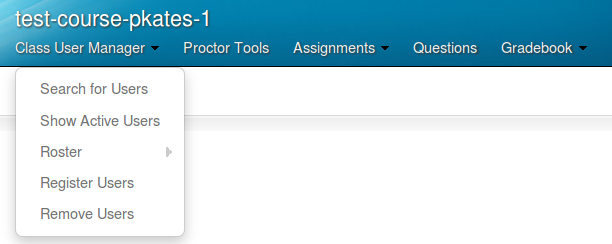
The v8 gradebook menu items External and External Import
(for adding an external, non-mapleta quiz name to the MapleTA course
gradebook, and importing a marks file for an external quiz, respectively)
have moved in v10 to items External & Rubrics and External Import
under the Assignments menu.
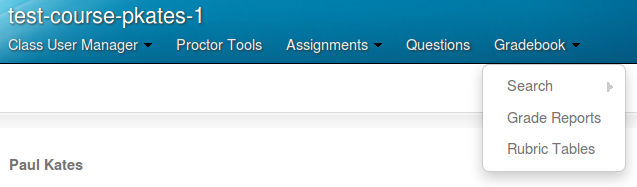
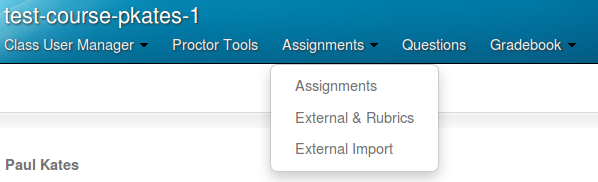
The v8 New button has been replaced with New links in v10
but otherwise works the same.
The Import Content link in V10 is here on the Assignments page
rather than as an item under the Content Manager menu in v8.
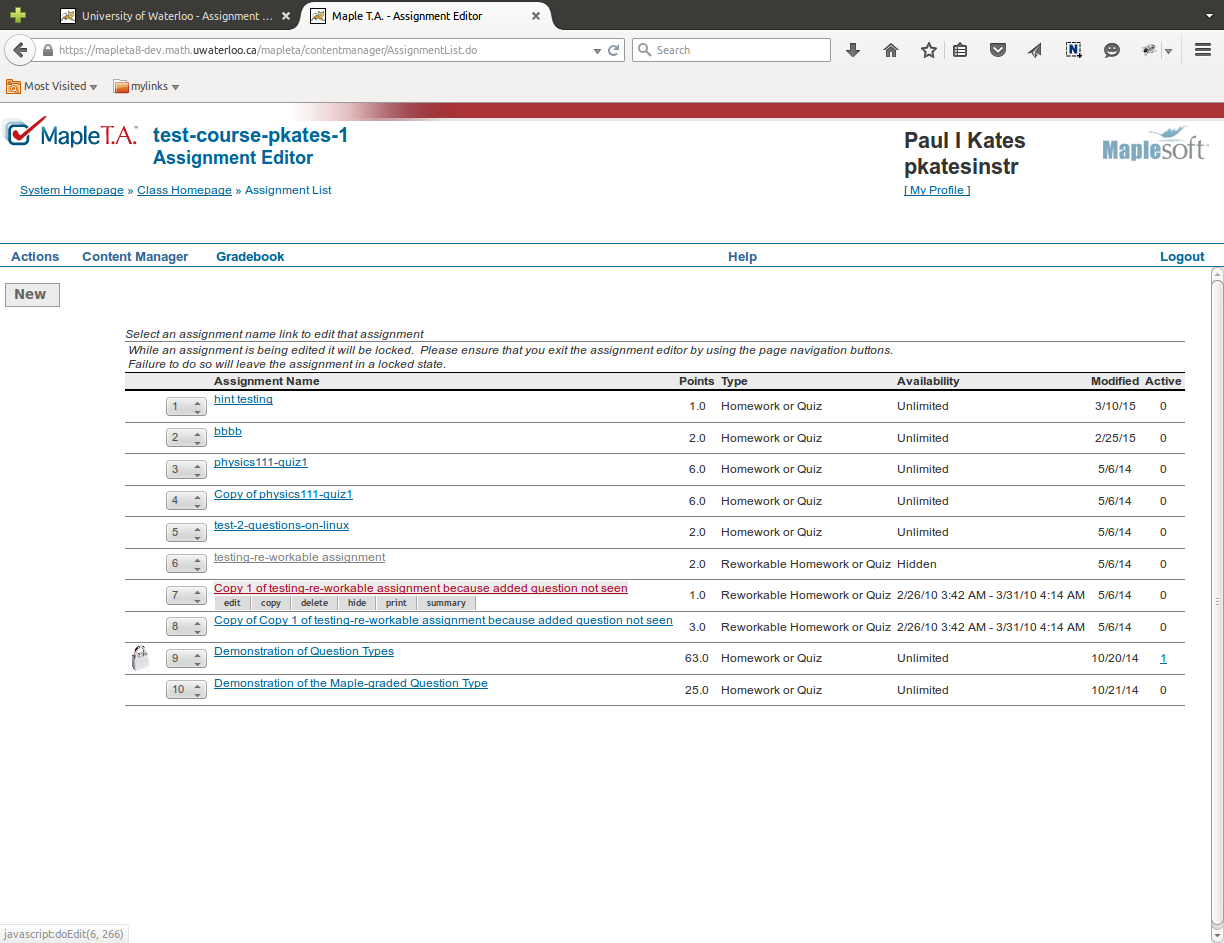
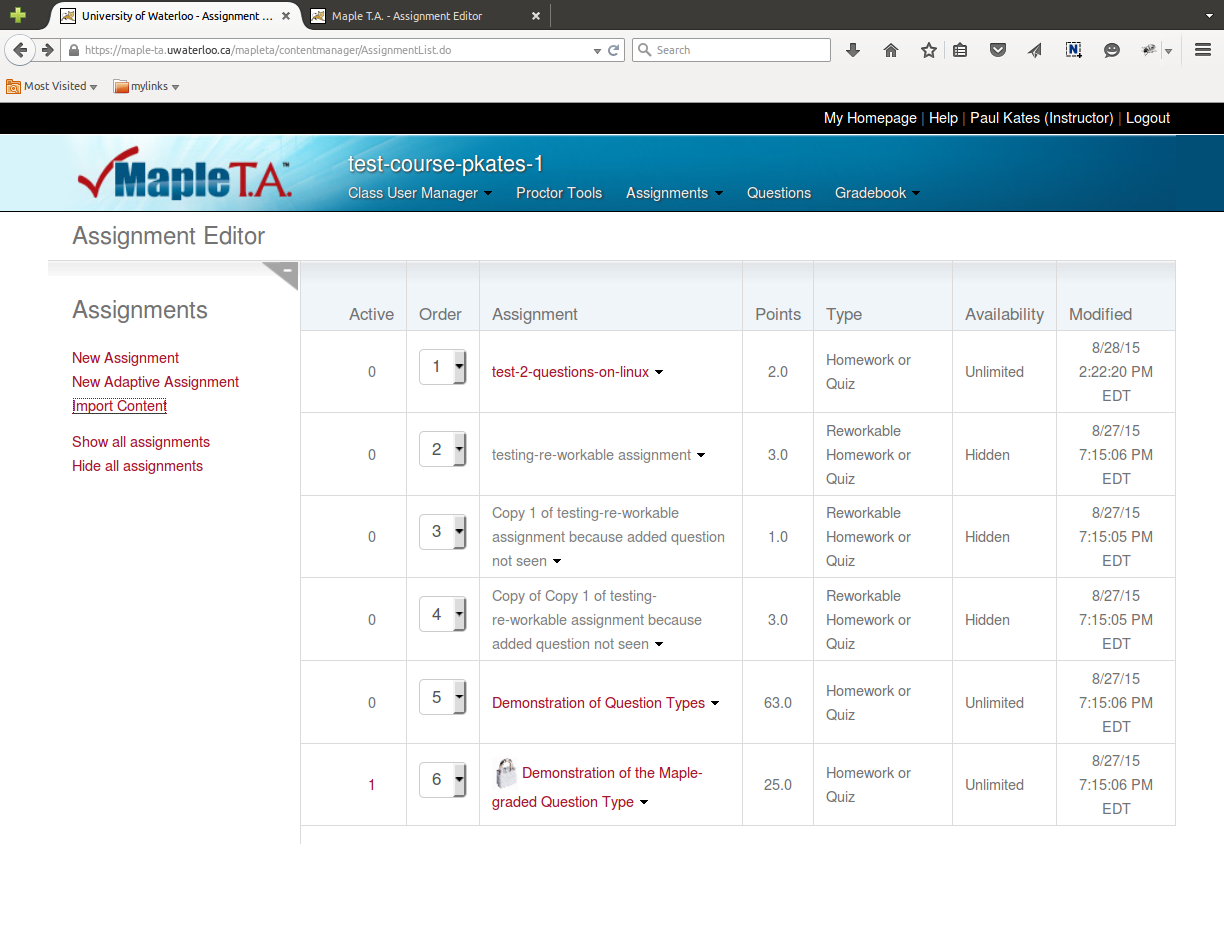
Just clicking on the v10 group name now lists the names of all the
questions in the group. The pull-down menu for each question name
reveals the usual question operations: Preview, Edit, Rename, Clone, Delete
and Export. The multiple-question selection operations of Export,
Modify Groups, Clone and Delete located at the top of the question list
in v8 are now at the bottom of the question list in v10.
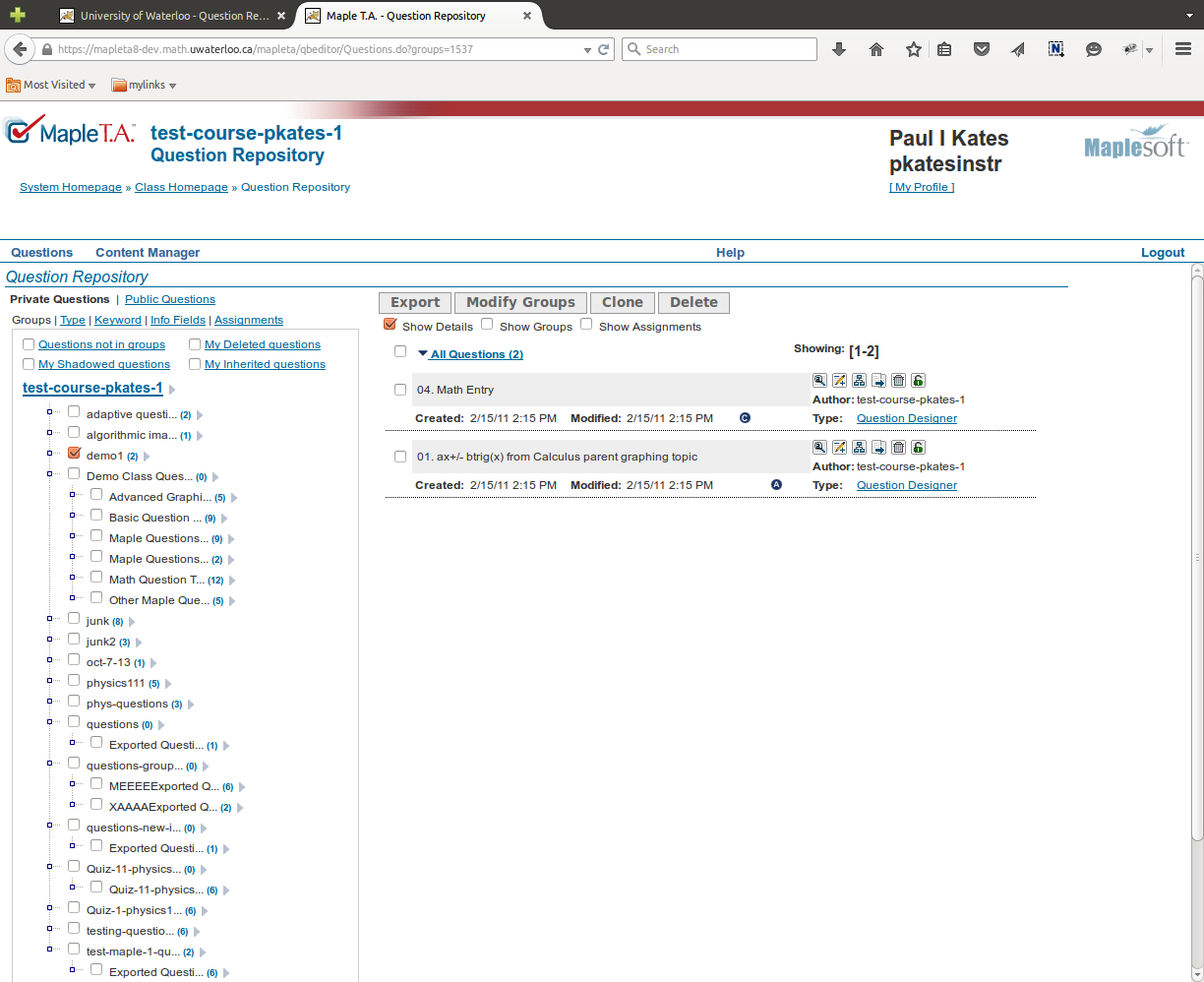
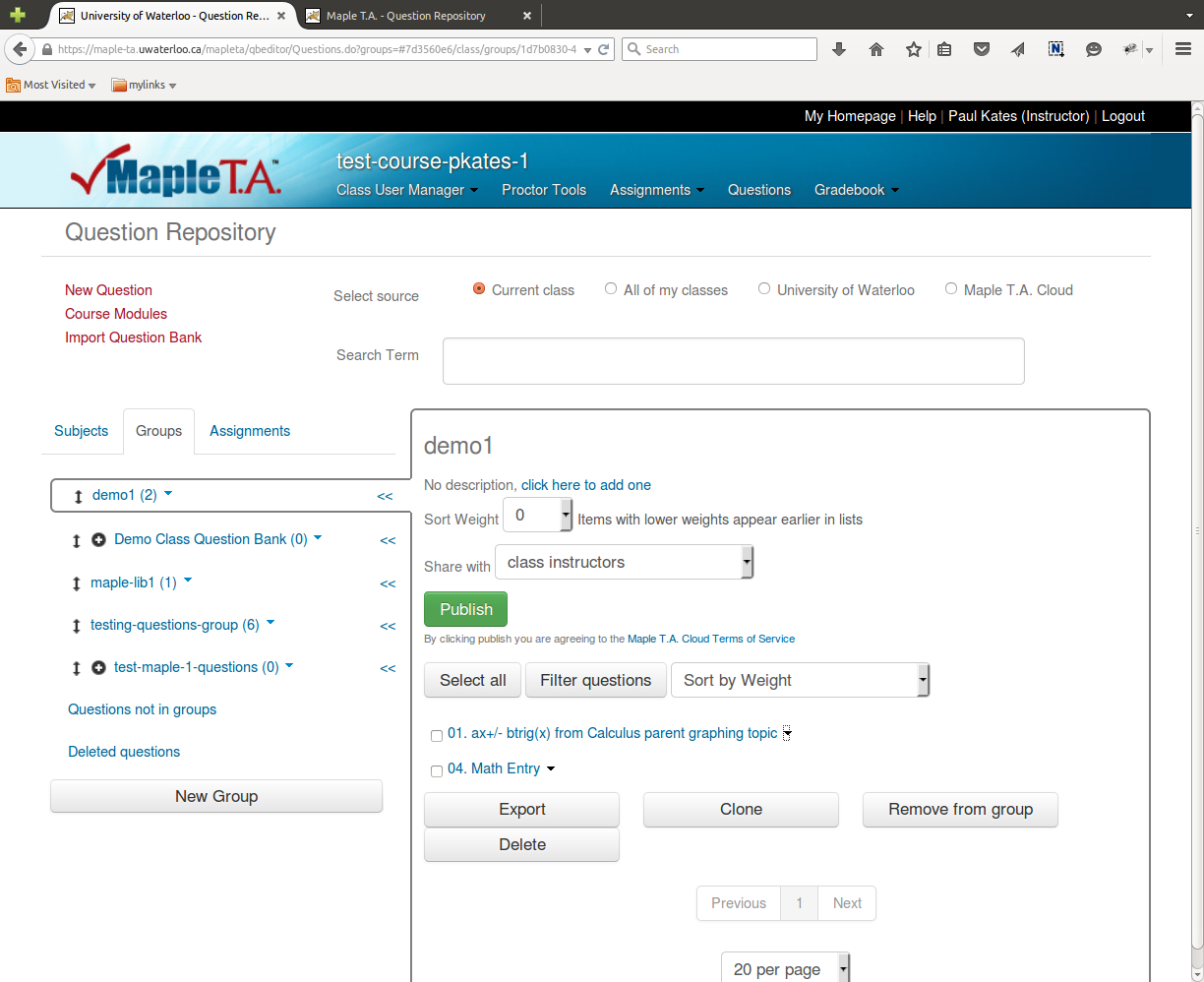
Proctor Tools under the Actions menu in v8 is now visible as a
v10 menu item.
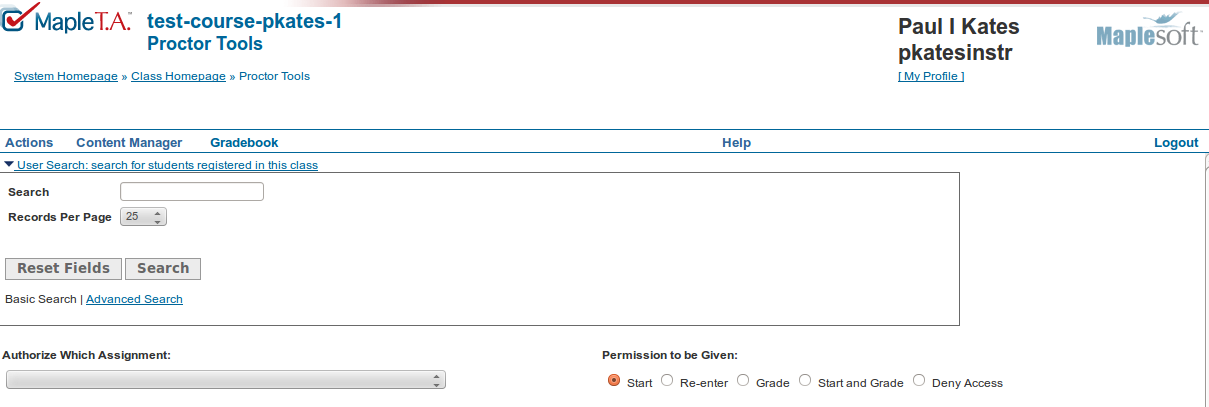
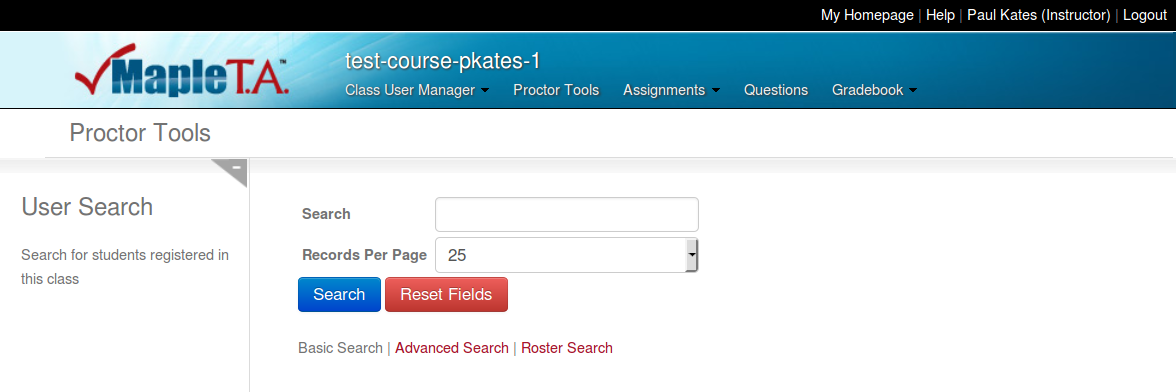
The Web Site Editor page in v8, where question images and other
course files are listed and viewable, is now a link called Class File
Manager and is located on the course home page in v10.
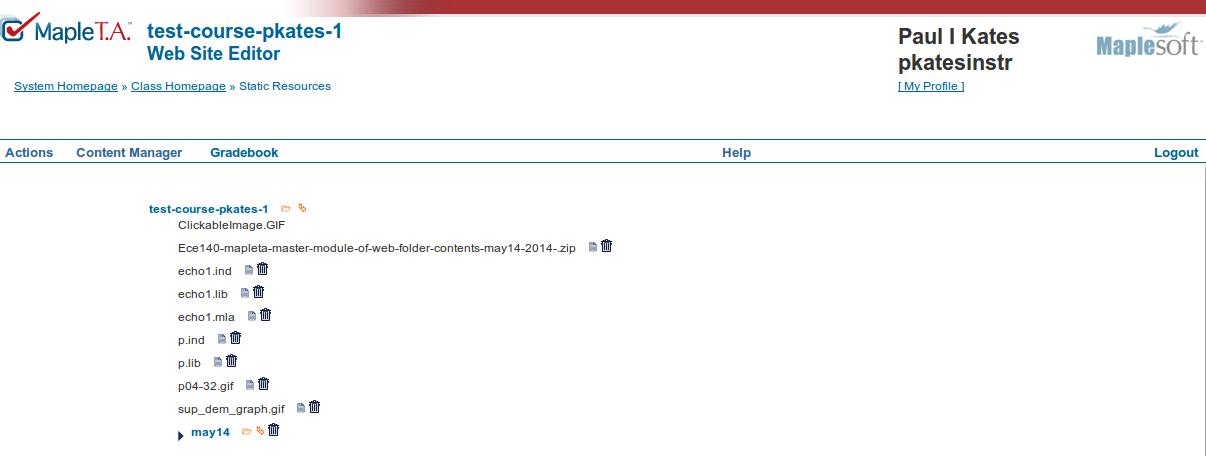
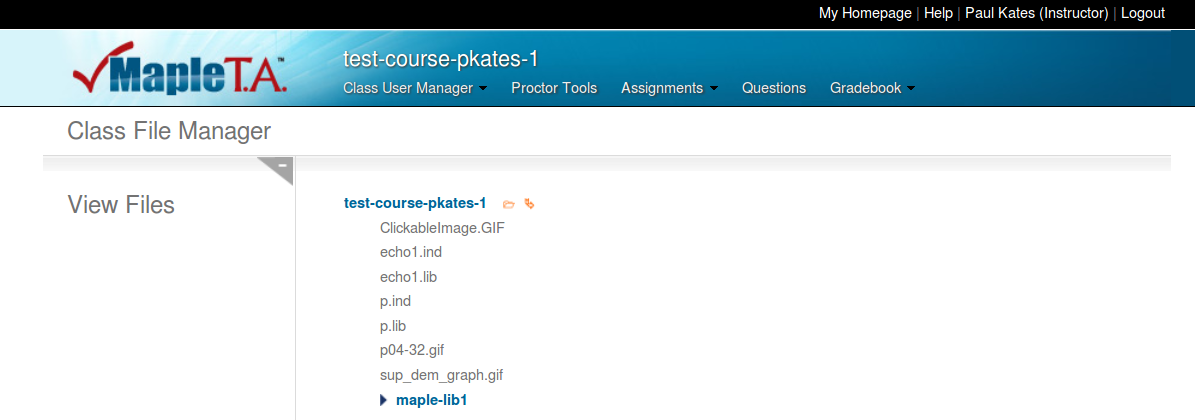
Course Modules, an item under the Content Manager in v8, is now
a link on the Questions page in v10.